Save links to Gridea Read use Shortcut
Mar 10, 2024
Learn how to use iOS/Mac Shortcut to save links to Gridea quickly.
In this way, when you want to save some link to "Favorites" or "Read it later" or just bookmark in various iOS apps (such as Safari browser, Twitter/X, etc.), saving to Gridea Read through shortcut will be a good choice.
You can have a better browsing experience, save it in the same place for management, and even add a little memo/note (which I do often) to prevent forgetting the intention of saving this link later.
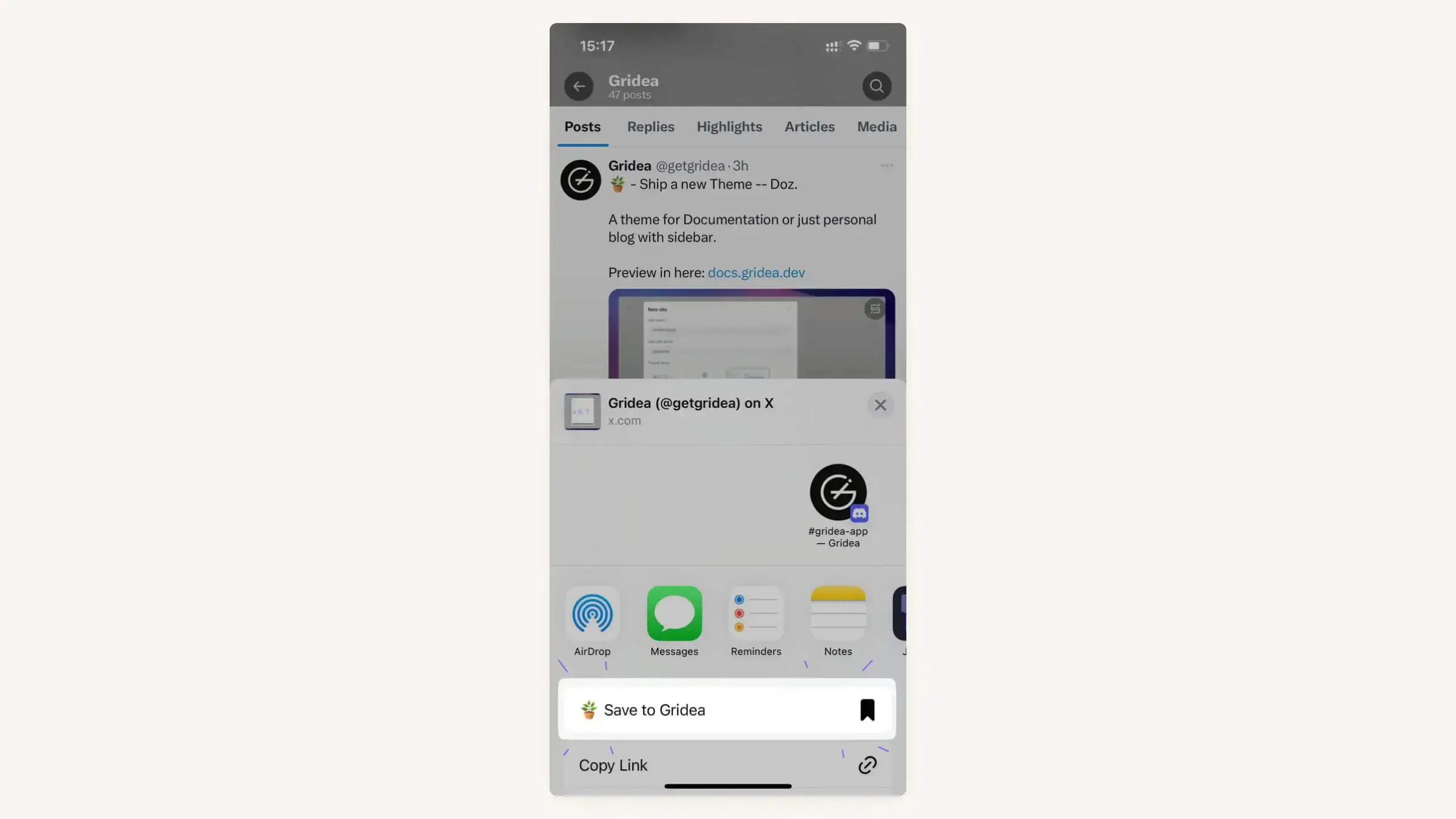 Step 1: Copy your API token from Gridea
Step 1: Copy your API token from Gridea
Got to Gridea -> Account -> Account, then copy the API token. This is a prerequisite for using shortcuts.
Step 2: Install the official shortcut
Click this link (Install Shortcut) on your iPhone or Mac, you'll be prompted to insert you API token. Paste the token copied from Step 1.
Now you can find the "Save to Gridea" operation menu when you click the share link menu in any app.
💡 Tip: To make the task even easier, consider moving this option up to the top of the menu
